Last week we spoke about how the right time is now to go for an electric car. This week we will change tack and look at Xero. This is a beginner’s view of Xero. When I say beginner, I mean it. My experience with it is limited to issuing invoices and some basic bookkeeping. We will discuss
- What is Xero
- Why use it
- Benefits
- Drawbacks
- Next Steps
What is Xero
It is accounting software that is cloud-based from New Zealand.
Why use it
We did a blog a few years ago called the traditional versus the modern accountant. This was a comparison of the two types and resulted in one winner. The modern accountant. The real winner is not the accountant but the client. Like the world of work, the world of accountancy is changing fast. The USA biscuit tin or the Dunnes Stores bag of dockets and receipts are getting less and less. Paper is a cost. You buy, handle and store it. And cut down trees to make it.
The guy or the gal that has the biscuit tin is not interested in the numbers of their business. They want to be compliant and the trip to the accountant is akin to going to the dentist. You have to do it, but you know it will be painful. As a client of ours said to us years ago “I’d rather pick potatoes in Jersey for a week than come in here”
And why is it painful? Because you get two bills out of it. The tax bill and the accountant’s one. The mood of the client is based on how high or low both bills are
The client who uses Xero has an interest in their numbers. Generally, they will be in the Vat net so have Vat returns every 2 or 4 months. This means looking at your numbers during the year. If your accountant is doing the bookkeeping for you, it is another set of eyes on your numbers. The owner of those eyes will spot things. What is the trend in your business? Are sales improving? Is profit improving. What if business is great but there’s no cash in the bank. That client sees the numbers as vital information to help them grow. Yes, they must be compliant, but they want to get value from their experience with their accountant. They want to invest in their finance function. Because knowing their numbers will help them grow.
Benefits
As mentioned, I am learning Xero but the main benefits that have struck me so with a beginner’s view of Xero:
- So fast and electronic. You can do invoices in seconds and e-mail them to the client. Saves time and you can get rid of word-based templates. Plus, no printing and postage.
- You can put a link to Stripe on your invoices to make it easy for the client to pay. They will take their cut but quick money in the bank can be worth a small charge.
- Track payments to invoices and chase your debtors. There is an app called Chaser that works well with Xero to help you get paid. You will be able to see what customers owe you money and from when. You can also see who hasn’t paid you within your payment terms and can focus on those.
- Import bank statements from a CSV file. This is your bookkeeping on the go. Reconcile your bank account to payments in and money out. Sounds simple. It isn’t, so don’t do this unless you are an accountant or bookkeeper
- Pick up missing invoices. An example of this is a phone bill. You are missing 14 mobile phone bills from Three. You have paid these as the money comes out monthly by direct debit. With an average of €15 of Vat on each bill, you are losing out on €210 of Vat.
- Spot payments you are making that shouldn’t be. You cancelled the monthly subscription to Gym & Beer last January. But the payment is still coming out in May.
- Our fees for bookkeeping services are spread over the year. This makes sense for us and our clients. We are working during the year and the clients know what our fee is before we start. So, no surprise bill at the end of the year. You have already paid for the service.
- Up to date numbers to examine. This is the gold. Look at your key numbers for your business. Margins, Gross Profit % or Net Profit %, and wages cost as a percentage of sales.
Drawbacks of Xero
I am not saying that Xero is a perfect system. I don’t know enough about it to comment. But what I have seen has been impressive. Some of the things that it is not great on include Vat. This is an Irish problem as our friends in the UK don’t have this issue. While it will get you to the right Vat number it can be a bit awkward. It also isn’t great on the Vat return of trading details. Again, you can get a workaround for this.
It doesn’t do payroll. Then again none of the other cloud accounting packages do it either. There is an excellent local based company called Parolla that works well with Xero
Importing bank statements. In the UK there is an automatic bank feed option into Xero. We must import via a CSV which is an extra step. Our friends in Xero tell us that they are sorting this issue, so it will be coming back very soon.
Invoice fetch option. Again, this is more advanced in the UK. This is where you can set up invoices from some companies to come straight into Xero. This would save time. For now, we upload our invoices into Dext, review them there and then publish them into Xero.
Next Steps
For me and the team here we are all or will become Xero certified. We are a Xero silver partner firm, and we plan to get all our bookkeeping clients onto Xero. This is so we can give them the best service possible. We can only do this by knowing the system inside out. And we can only get there by using it and this is how we will learn. I am the least qualified person in the office to tell you about Xero but remember it is a beginner’s view. We like this system a lot for visibility, ease of use, clarity around numbers, and all the benefits above for a beginner’s view of Xero. Other cloud accounting systems available in Ireland are Surf, Big Red Cloud, and Quickbooks. They will have their fans too.
For you, the question is do you see your finance function as important or not?
If you do and want to get some help Start Here


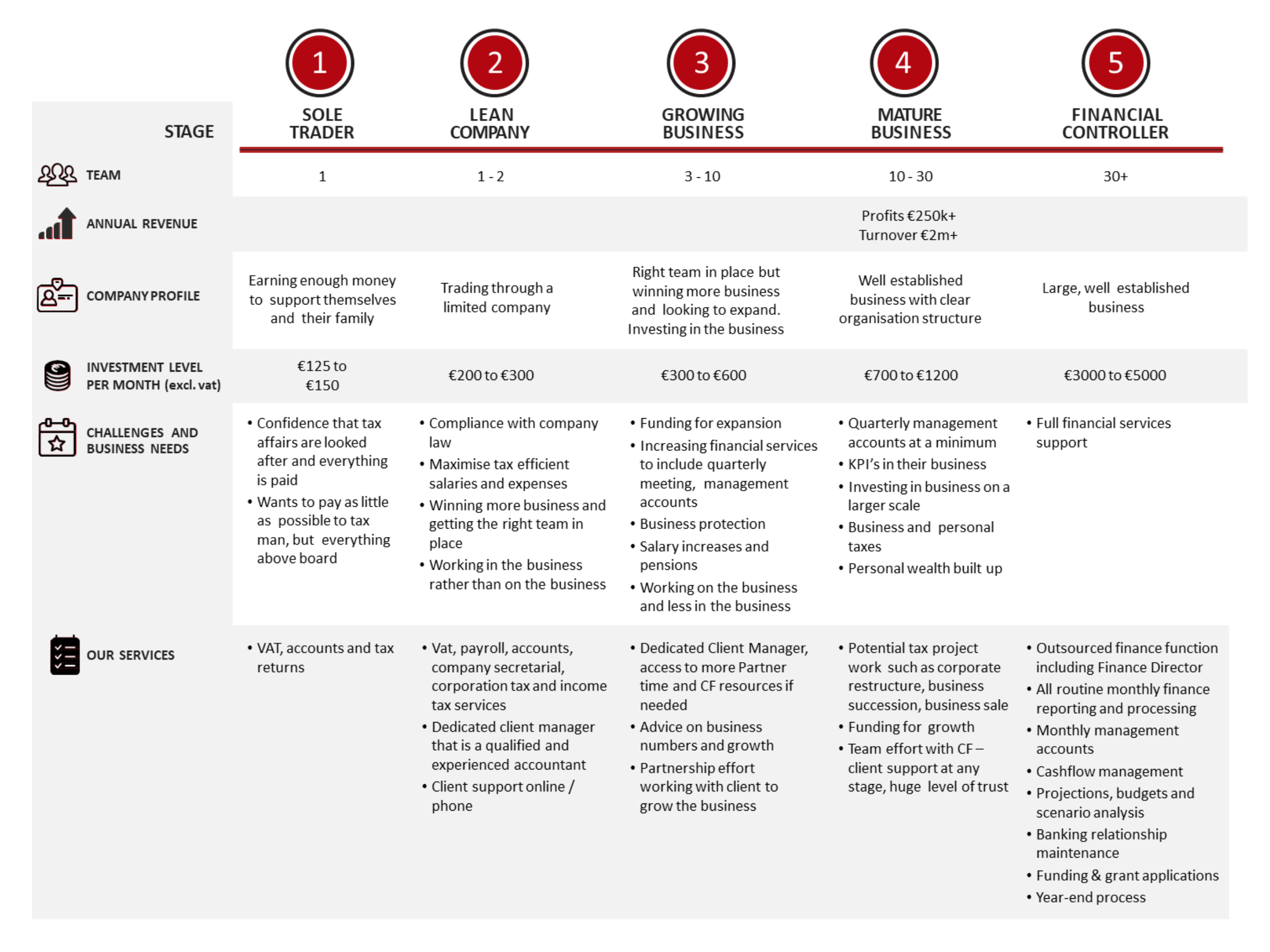
Thanks for the shout out for Parolla there Colin!
Did you also know we have a complimentary product called Parolla Tools? It provides a set of functions to assist Xero users in the EU. Converting bank statements to Xero format, creating SEPA payment files, and generating VAT reports from Xero.
Hi Mark
You are more than welcome. I wasn’t aware of Parolla tools. It would be useful, especially the Vat one and the bank statement conversion. I will have a look on your site to see if I can find them.
Thanks
Colin